

Shadow Coverage - Phase 1 - Rays passing through element selection
The Shadow Coverage Analysis commences with Phase 1 to detect rays that pass through the element selection.
Rays are processed up to the defined Grid Size as indicated in the progress bar.
Shadow Coverage - Phase 2 - Detection of element in shadow
The second phase determines if the selected element is in shadow.
Rays are processed up to the defined Grid Size as indicated in the progress bar.
After completion of the two phases of the analysis, the calculated percentage shadow cover for the targeted element is displayed.
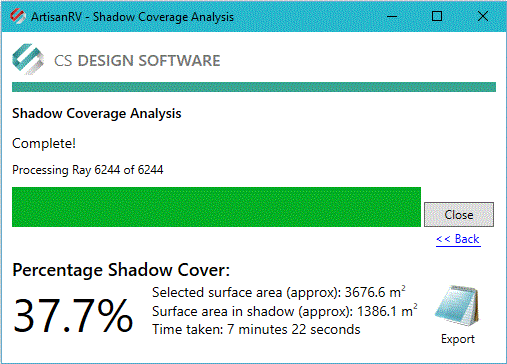
The Percentage Shadow Cover is displayed along with details of the total calculated target area and the area in shadow. For information, the time taken for the Shadow Coverage Analysis to complete is also displayed.
Export: Results of the Shadow Coverage Analysis can be output by picking Export to open results in a file that can be saved as required.